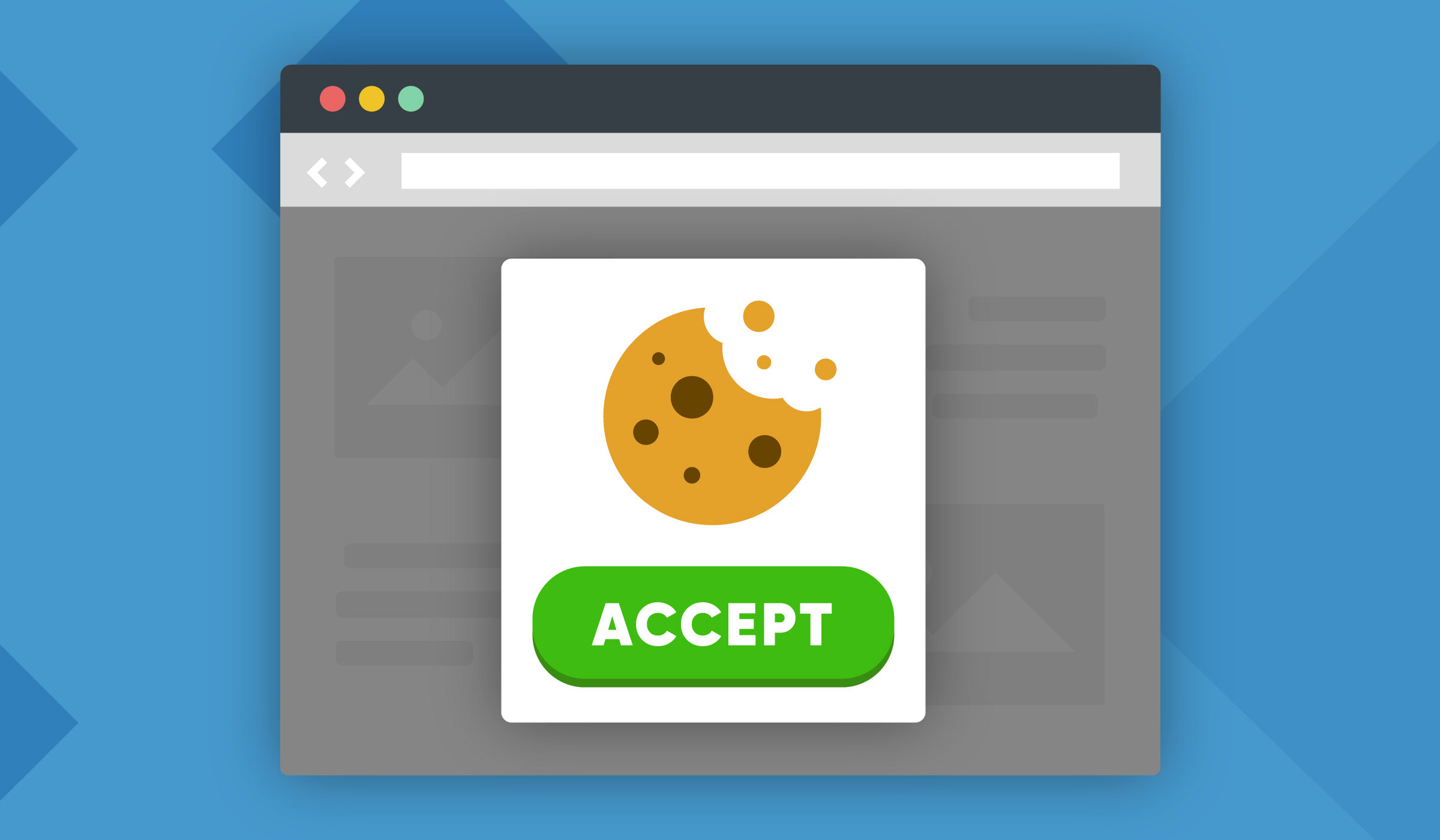
Modal Cookie Pop-up Default Styles
CookieScan is an ever-evolving cookie management system and wants to provide the needs of the website owner, who in most cases is the Data Controller.
Our default setting is our ‘Modal’ style pop-up. This default setting blocks all non-essential cookie at a domain level, so before they are landed on the site users’ device. This remains in place until the site user interacts with the pop-up.
The pop-up is positioned centre screen and will not allow access to the website content until the user interacts with it. By interaction CookieScan means makes a choice, so consents to some or all of the cookie categories or keeps all categories blocked, by not consenting. Once the choice is made and saved, the only cookies placed on the user’s device are necessary cookies and a cookie from CookieScan to remember the user’s pop-up choice.
CookieScan of course provides the user with all the cookies used by the site and gives additional information about the purpose of the cookie, its duration and the domain provider of the cookie.
Our default ‘Modal’ pop-up setting is completely ePrivacy Directive, GDPR and local law compliant. This level setting will ensure compliance and give the site owner / data controller peace of mind knowing they are using cookies in the correct, compliant way.
The changes CookieScan has made, is offering two more cookie compliance levels to suit the complete requirements of the site owner / data controller depending on their location and desires to be completely compliant with the ePrivacy Directives and any other local law governing the use of cookies.
Cookie Banner
Our next level of compliance is a cookie banner. This banner is positioned at the bottom of the screen and warns the site user that cookies are being used. Like the ‘Modal’ set-up, this banner still blocks all non-essential cookies at a domain level until the user interacts with the banner. The main difference being access to most of the website content can still be gained without user interaction with the banner. The banner will remain until the user makes a choice.
The banner only displays two buttons, ‘Allow all cookies and reload’ ‘or select your own preference’. CookieScan still provides the user with all the information on the cookies and categorises them in the same way as the ‘Model’ pop-up, just the user has to select this ‘or select your own reference’ button to access this information. The user can then consent to or leave off the categories of cookies.
Once the site owner interacts with the banner and saves their choice the banner will minimise to the trigger button on the bottom left side of the page for access to make another choice if needed.
Simple Cookie Banner
The final level of compliance CookieScan offers is a simple banner displayed on the bottom of the website page with two buttons, ‘Accept’ and ‘Cookie settings’. This level does not block any cookies from being placed on the user’s device, only providing an option in the ‘cookie settings’ section to opt-out of the cookies category.
Before the site owner / data controller can use this option, there is a clear warning that this is not compliant with the requirements of the ePrivacy Directive and using this could leave them vulnerable to being fined. They are asked to confirm their understanding of this choice.
Why has CookieScan done this?
CookieScan as a service provider wants to give the choice to the site owner / data controller. Some of the customers of CookieScan may live in a country that does not have to comply with the ePrivacy Directive and can load cookies without the consent of the site user. Some website owners / data controllers do not want to have a ‘Modal’ style pop-up but a banner style, while providing the same privacy rights to the site user.
These choices can be made from the account holder’s dashboard, with the ability to change between compliance levels when needed or wanted. The default setting for CookieScan is the ‘Modal’ style giving complete compliance to the ePrivacy Directive and any local law controlling the use of cookies.

